Build Manager
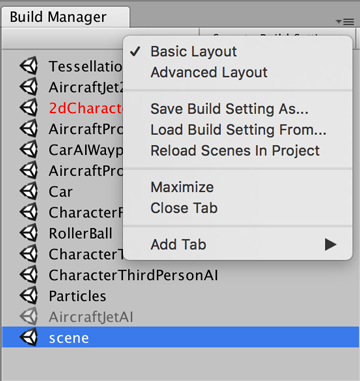
Open Scene Explorer
Click the menu item Tools -> A+ Assets Explorer -> Build Manager
Scene overview
Scene List view and the active scene of Unity Editor will be red color.
Multi Selection
Press SHIFT or CMD/CTRL key to multi Selection.
Scene data reordering
Drag items and reordering the scene in list and build settings.
Save/Load Build Settings
Save/Load build settings to/from local files. Click the right corner and select Save Build Setting As… / Load Build Setting From … to save/load build settings to/from local files.
Ping Scene files in Project Window
Find scene files in Project Window by right click the scene file and select Pint in Project.
Delete Scenes
Delete Scene from Project by right click the scene file and select Pint in Project. This operation supports multi selection.
Active/Deactive in Build Settings
Set the scene should be in Building Settings or not by right click the scene file and select Pint in Project. This operation supports multi selection.