Prefab Tool
Prefab Tool is a Utility to create/find prefabs, there are two entries to open the tool:
- Select menu: GameObject -> A+ Prefab Tools
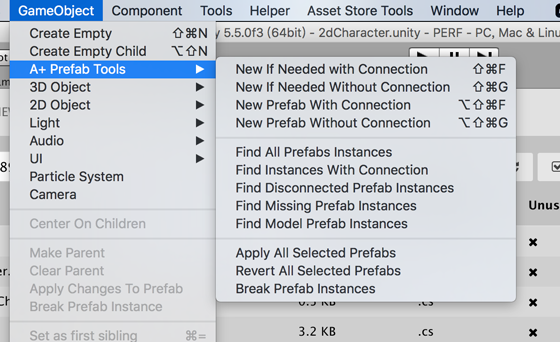
- Right click on Hierarchy
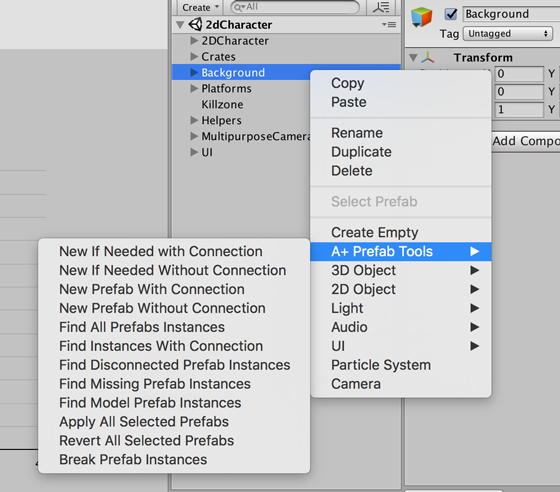
Below are the description of each menu item.
Create group menu:
- New If Needed with Connection: Create a new prefab if the selected object is not a prefab instance and then connect the selected object to the new prefab
- New If Needed Without Connection: Create a new prefab if the selected object is not a prefab instance, but does not connect the selected object to the new prefab
- New Prefab With Connection: Always create a new prefab no matter the selected object is a prefab instance or not, and then connect the selected object to the new prefab(will break the existing one).
- New Prefab Without Connection: Always create a new prefab no matter the selected object is a prefab instance or not, but does not connect the selected object to new prefab
Find group menu:
- Find All Prefabs Instances: Find all prefab instances in Hierarchy
- Find Instances With Connection: Find all prefab instances which connected to prefab in Hierarchy
- Find Disconnected Prefab Instances: Find all prefab instances which prefab connection are broken in Hierarchy
- Find Missing Prefab Instances: Find all prefab instances whose prefab are missing. The ones with
(missing)suffix in Hierarchy - Find Model Prefab Instances: Find all model prefab instances
Modification Group:
- Apply All Selected Prefabs: Apply modification of all selected prefabs in Hierarchy
- Revert All Selected Prefabs: Revert all modification of all selected prefabs in Hierarchy
- Break Prefab Instances: Break all connection with prefabs for all selected objects