Preferences Items
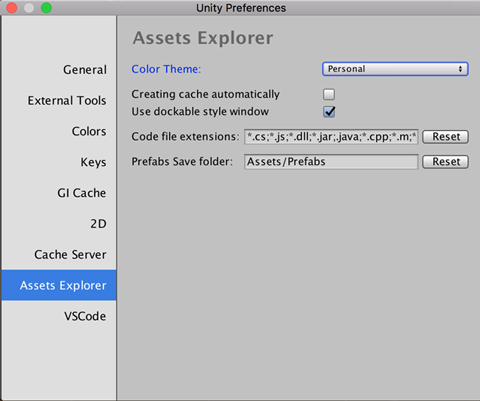
Color Theme
Currently Assets Explorer supports three themes:
- Classic: White theme.
- Personal: Grey theme, it’s for Unity Personal Editor Skin. This is default setting.
- Pro: Black theme, it’s for Unity Profressional Editor Skin.
Creating cache automatically
Whether creating cache automatically.
Checkedfor creating cache data automatically every time re-open project.Uncheckfor read cache data from local disk. If there are no cache data file exists, Assets Explor will create one. The is default setting.
Using dockable window style
Whether using dockable window style.
Checkedfor yes, dockable window styleUncheckfor no and will using utility window. Utility windows will always be in front of normal windows, and will be hidden when user switches to another application
Code File Extensions
Customize the code file extension. Format as *.[extensions]. For example, CSharp file is “*.cs”. Using ; to combine multiple code files.
Prefabs Save Folder
The save folder path for the prefabs created by A+ Prefab Tools. Default is Assets/Prefabs